Instructions for Presenting Authors
Guidelines for International Session
Each presentation in the International Session (Oral) is scheduled for 10 minutes (8 minutes for presentation + 2 minutes for discussion). You are requested to sit in the "next speaker seats" located at the front of the oral session room at least 15 minutes before your presentation begins.
1. Presentation Style
Your presentation must be in English. Please use the presentation PC (remote mouse) at the podium.
Your presentation file will be set to slideshow mode as you walk up to the stage.
You are requested to come to the "PC Desk" (Big Palette Fukushima, 1F Exhibition Hall A) at least 1 hour prior to your session. Please ask the staffs on site if you have a query. Please bring your presentation on a USB flash drive or CD-R.
2. Presentation File
- MS PowerPoint (Windows ver. 2007, 2010, 2013 or 2016)
*Please use Windows standard fonts.
*Sound & video are not available. - Recommended screen aspect ratio
Room C (Convention Hall A of Big Palette Fukushima):Full screen (4:3)
Aspect ratios other than the recommended can still be supported with letterboxes.
*Use of higher resolution may result in projection problems. - Please bring a back-up file with you in case of problems.
The file installed on our Secretariat PC will be deleted after the meeting. - Include Presentation No. and Your Name at the beginning of the filename.
- Please check in with your presentation file on-site.
*We only accept "USB flash drive" or "CD-R".
If you need to use a Macintosh for your presentation, please bring your own computer and an adequate adaptor with a mini D-sub 15pin/HDMI plug.
Conflict of Interest (COI) is requested to be disclosed on the second slide of the presentation, following the title/author slide.
Please download a sample slide from the JSP website.
http://www.perio.jp/english/coi.shtml
Guidelines for General Sessions
Oral Session
Each presentation in the Oral Session (General) is scheduled for 10 minutes (8 minutes for presentation + 2minutes for discussion). You are requested to sit in the "next speaker seats" located at the front of the oral session room at least 15 minutes before your presentation begins.
1. Presentation Style
Your presentation must be in English. Please use the presentation PC (remote mouse) at the podium.
Your presentation file will be set to slideshow mode as you walk up to the stage.
You are requested to come to the "PC Desk" (Big Palette Fukushima, 1F Exhibition Hall A) at least 1 hour prior to your session. Please ask the staffs on site if you have a query.
Please bring your presentation data on a USB flash drive or CD-R.
2. Presentation File
- MS PowerPoint (Windows ver. 2007, 2010, 2013 or 2016).
*Please use Windows standard fonts.
*Sound & video are not available. - Recommended screen aspect ratio
Room A (Exhibition Hall C of Big Palette Fukushima), Room B (Exhibition Hall C of Big Palette Fukushima):Widescreen (16:9).
Room C (Convention Hall A of Big Palette Fukushima:Full screen (4:3)
Aspect ratios other than the recommended can still be supported with letterboxes.
*Use of higher resolution may result in projection problems. - Please bring a back-up file with you in case of problems.
The file installed on our Secretariat PC will be deleted after the meeting. - Include Presentation No. and Your Name at the beginning of the filename.
Example:O-01 Mick (family name) Patrick (first name) - Please check in with your presentation file on-site.
*We only accept "USB flash drive" or "CD-R".
If you need to use a Macintosh for your presentation, please bring your own computer and an adequate adaptor with a mini D-sub 15pin/HDMI plug.
Conflict of Interest (COI) is requested to be disclosed on the second slide of the presentation, following the title/author slide.
Please download a sample slide from the JSP website.
http://www.perio.jp/english/coi.shtml
Poster Session
1. Preparation for Poster
The poster board (H: 2100mm×W: 900mm) is set up in the Poster Session room.
The space of presentation title, affiliation, author/authors’ s name is H: 200mm × W: 700mm on top of the poster board.
Please make sure that your poster fits the space: H: 1900mm × W: 900mm.
Be sure to include the title of your abstract, author/authors' s name and affiliations at the top center of your poster. A 200mm × 200mm label designating your poster number will be prepared by the secretariat and positioned in the upper left-hand corner of the board.
The secretariat will provide push pins for mounting your poster.
Conflict of Interest (COI) is requested to be disclosed in the lower part of the poster.
Please download a sample slide from the JSP website.
http://www.perio.jp/english/coi.shtml
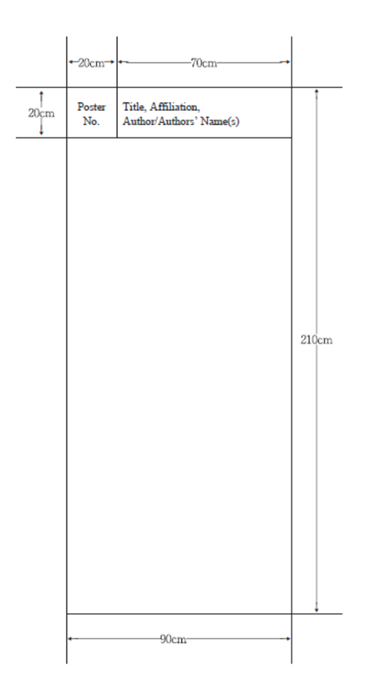
2. Presentation Style
Poster presenters are required to stand by their posters, and be ready for discussion during the poster session.
Please set up your poster in the morning on May 29.
Poster removal should be completed in the late afternoon on May 29.
Unremoved posters will be removed and disposed of by the secretariat.
3. Schedule
Please make sure that you adhere to the following schedule.
| Friday, May 29 | 8:30-10:00 |
Poster set up by presenters |
|---|---|---|
17:40-18:30 |
Discussions |
|
18:30-19:00 |
Removal of posters by presenters |
