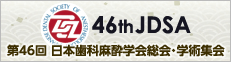Accepted Abstracts
To Oral presenters
Uploading your data
- 1) Please upload your data at the PC Preview and complete the test run for your slides one hour before your presentation.
Location: Next to the entrance hall, 1st floor, Nara Kasugano International Forum IRAKA
Check-in times are as follows:
October 5 (Fri) 8:30 a.m.–5:30 p.m.
October 6 (Sat) 8:30 a.m.–5:30 p.m.
October 7 (Sun) 8:30 a.m.–11:00 a.m. - 2) The podium will have a display, keyboard, and mouse.
Your first slide will be projected as you approach the podium. Please control the presentation slides yourself afterward.
Session Schedule
| Oral presentations | 7 minutes for presentation, 3 minutes for discussion |
| Panel session presentations | Please refer to the schedule you receive from the organizer. |
Date/Time:October 7 9:00-10:00
Venue:Room 1, Room 2
Preparation of your data
If you bring a storage medium
- (1) Please prepare your data using Microsoft PowerPoint (hereafter, "Powerpoint").
Please bring your data by storing them to a CD-R or a USB flash drive. - (2) The following operating system and a corresponding application program will be available.
OS: Windows 10
Application program: PowerPoint 2013/2016
*If you prepared your data with PowerPoint for Macintosh, please bring a Macintosh computer with you. - (3) LCD projector's resolution is XGA (1024×768 pixels).
- (4) To avoid problems displaying presentation data, please use the following standard OS fonts.
Japanese: MS Gothic, MS PGothic, MS Mincho, and MS PMincho
English: Times New Roman, Arial, Arial Narrow, Century, Century Gothic, Courier, Courier New, Georgia
Symbols (recommended): Symbol - (5) Please save all files linked from your slides (e.g., video files) in one folder.
Please make them compatible with Windows Media Player if you are on Windows, and QuickTime Player if you are on Macintosh.
*Note regarding video files
On Windows, please bring video files that can be played back by the default codec included in Windows 10 and Windows Media Player 12 (recommended file format for video files is WMV). Audio can be also played back. Please let the staff know when you test run your slides.
Please bring your computer with you just in case we have trouble playing back video files. - (6) Please note the following if you are using PowerPoint 2013/2016.
In the default settings, the slide size is set to 16:9 and Presenter View is enabled.
1. Create your slides after changing the slide size to 16:9.
2. On the Slide Show tab, uncheck "Use Presenter View." - (7) Your data will be promptly erased after the meeting closes.
If you are bringing your computer
- Please be sure to bring an AC adapter. The external output port is the Mini D-sub 15 pin.
- If your computer (as in the case of Macintosh computers) does not have a Mini D-sub 15 pin port, please make sure you bring an adapter. We will not have any adapters.
- Please disable the screensaver and the power-saver option in advance.
If they have not been disabled, we will change the settings at the slide check-in desk. - Please bring backup data with you just in case we experience equipment problems.
- Please have your computer checked at the PC Center and take it to the operator's seat in the presentation room yourself. We will return it to you at the operator's seat after your presentation.
To Poster presenters
Session Schedule
Poster presentation session
Poster presentation has discussion time.
- Discussion time:
- October 5, 15:00-16:00(P1-1 to P1-40)
October 6, 16:00-17:00(P2-1- to P2-35)
Please stand by your poster during the discussion time.
Display period:
Poster No. <P1-1 to P1-40> October 5 9:00-16:00
<Please display your poster by 9:00AM, October 5, and take down at 16:00PM, October 5>
Poster No.<P2-1 to P2-35> October 6 9:00-17:00
<Please display your poster by 9:00AM, October 6, and take down at 17:00PM, October 6>
*Removal and collection of posters at the end of the display period remains the responsibility of the presenter. Posters not removed by the indicated take down time will be removed and disposed of.
Preparing for Presentations
Poster Display
| Date | Poster | Display | Display Period | Discussion | Removal |
|---|---|---|---|---|---|
| October 5, Friday |
P1-1 to P1-40 |
9:00 | 9:00~16:00 | 15:00~16:00 | 16:00 |
| October 6, Saturday |
P2-1 to P2-35 |
9:00 | 9:00~17:00 | 16:00~17:00 | 17:00 |
To prepare your poster:
Please refer to the image as shown.
Please include title, affiliation, and author names to the header (W70 cm x H20 cm) . For the body (W90 cm x H160 cm), number of words, such as font size, font type, charts, photos, are not specified in particular, but please be sure to fit within the specified size.
The secretariat of IFDAS2018 prepares the following items.:
Poster panel: Prepare a panel for each poster presentation.
Poster number: A poster number is attached and displayed in the upper left part of the panel.
Pushpin: Prepare pushpin to paste the poster.
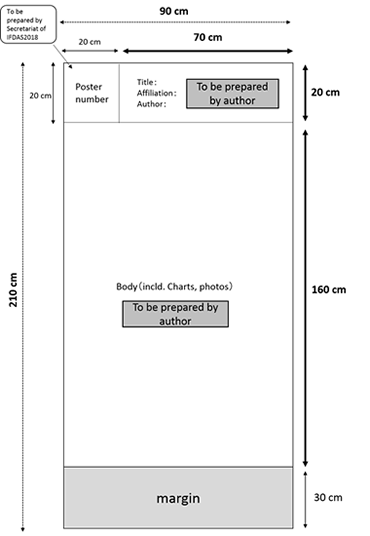
Visa Application Documents
Upon request the conference secretariat will issue an invitation letter (including invitation letter / letter of guarantee / itinerary in Japan) for visa application purposes to those with completed registrations and full payment.
Please fill an application form, and email to secretariat of IFDAS2018 <ifdas_2018@nta.co.jp>
Closed
To chairs
- 1) If you are a chair of a panel session or a paper session, please be seated on the "next chair's seat" in the presentation room at least 10 minutes in advance of the session start time.
- 2) The session chair will be asked to be in charge of running the session. Please make sure to keep things on time.