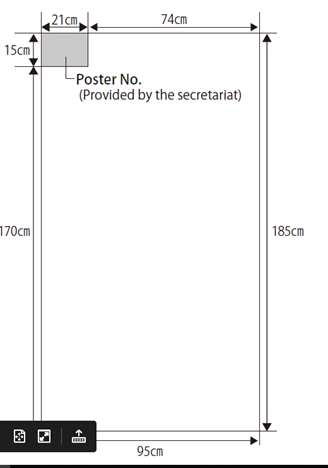Information for Participants|参加者へ
1. Reception
On-site registration, certificate issuing, cloak and other general inquiries are available during the following hours at the venue.
| Date | Open Hours |
< On-site Registration fee > |
Nov. 2 (Wed) |
8:30 - 19:00 |
|
Nov. 3 (Thu) |
9:00 - 18:30 |
|
Nov. 4 (Fri) |
9:00 - 13:00 |
2. Internet
Wireless Internet service is available at the venue.
3. Exhibition
Nov. 2 (Wed) 10:00 - 17:00
Nov. 3 (Thu) 10:00 - 17:00
Nov. 4 (Fri) 10:00 - 12:30
4. Awards of Young Scientist
ISNAC2022 offers “ISNAC Outstanding Oral Presentation Award for Young Scientist in 2022” and“ISNAC Outstanding Poster Award in 2022”.
Instruction for Chairs
1. Arrival
Chairpersons are requested to be seated at the “next chairs’ sheet” located in the right front of the hall no later than 10 minutes before the start of the presentations.
2. Session Progress
Chairpersons are asked to ensure that all presentations start and finish punctually as scheduled. Staffs will assist with timing. Remaining time will be notified with bell signal as follows;
- ring: Warning - at 3 minutes left to the end of talk
- rings: End of talk - time for discussion
- rings: End of presentation - time for the next speaker
Instruction for Oral Presenters
1. Time Allocation
Invited Lectures: Presentation 45 min. + Discussion 5 min. (Total: 50min.)
Oral Presentations: Presentation 12 min. + Discussion 3 min. (Total: 15min.)
2. Presentation Materials
Only computer-based PowerPoint presentations will be accepted, and no sound output equipment will be available.
3. Laptop Computer
Please be sure to bring your own laptop computer. We ask you to bring your presentation file in USB for back up as well
< Technical Requirements for Your Laptop Computer >
- Ensure that your computer is equipped with the proper monitor connector (Type A for HDMI or mini D-sub 15 pin for VGA) as shown below. If your computer does not have this connection, please bring an appropriate converter with you.
- Be sure to bring an AC adaptor. Please note that voltage in Japan is 100 V and the frequency ranges 50 - 60 Hz depending on the area (50 Hz in Tokyo). The socket is type A, which has two flat plug holes. If your laptop is not convertible, transformers and/or plug adaptors are necessary.
- Adjust the settings to prevent activation of the screen saver of power-saving mode.

4. Preparation
Please bring your computer to the Oral Presentation Hall stage during coffee or lunch break before your presentation.
5. Timing
In order to maintain the schedule, you are requested to keep time allocation strictly.
Remaining time will be notified with bell signal as follows;
- 1 ring: Warning - at 3 minutes left to the end of talk
- 2 rings: End of talk - time for discussion
- 3 rings: End of presentation - time for the next speaker
Instruction for Poster Presenters
1. Set-up and Removal
Poster No. 1P-X (X=1-67)
Set-up: Nov. 2 (Wed) 9:00-13:20
Removal: Nov. 2 (Wed) 18:30-19:00
Poster No. 2P-X (X=1-67)
Set-up: Nov. 3 (Thu) 9:00-13:20
Removal: Nov. 3 (Thu) 18:00-18:30
2. Poster Presentations
1P numbers: Nov. 2 (Wed) 13:25-15:25
2P numbers: Nov. 3 (Thu) 13:25-15:25